description
FontEdit is a font-creating software with typical graphic-editing features. The font is a bitmap containing letters (chars) you have painted or imported from a image-file or from a WINDOWS-font.
Your software can probably use this font by picking this chars from the font you will need to say 'Hello World' in a fine way e.g.
support
When there are problems by using FontEdit, use at first the HelpMenu.
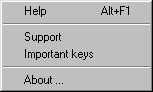
Further documentations:
HOW DO I...? the FAQ.
'BENUTZERFRAGEN' the German-FAQ.
TUTORIAL German-Tutorial.
Something to say us? contact@ariaci.de
- support of Drag&Drop
- support of different graphic formats (BMP, DIB, PCX, WMF, ...)
- colortableeffects (generate graycolortable, capture of colortables
from BMP's, PCX's, ...)
- copy colors by using Drag&Drop
- fast copy of a color by using the secondary colortable
- moveable / fixable Toolbar
- generating of fonts by using Win95-fonts
- real Win95-Program (32 Bit)
- import of fonts by using other pictures
- import of letters by using other pictures
- export of letters (as BMP, DIB, PCX)
- capture letters from screenshots
- fast access to all letters
- fast copy of an existing letter by using Drag&Drop
- a lot of special effects (rotate, invert, ...)
- save your font as PCX, BMP or DIB
- support of the Windows95-clipboard (copy, cut, paste)
- up to 99 undo levels
- support of the RCIT (Real Color Index - Technology)
RCIT: With the RCIT you can use the
colors like DOS. An image consists of image points (named PIXELS). Each pixel has a
specified color number and each color number consists of three (sometimes four) values - a
red, a green and a blue value (RGB-values - sometimes also a reserved value). These values
are mixed to the color you can see on your screen. You will know such things if you code
DOS programs using a graphical output. In DOS programs the colors you are using
aren’t important. The complete colortable could consist of one color. You can draw
with the color number 240 and you will see the color 240. It doesn't matter if you have
covered the same color on color number 1 (or somewhere else). The program will always save
the correct color number. If you are using Windows® (3.1 or higher - it doesn't matter)
the described procedure won't work. Maybe you know this. Windows® will always use the
first color corresponding to the specified RGB-values. But what will you do if you need
one color more than once in your colortable?
Example: You have a colortable with 256 colors. The color number 1 is the same like the
color number 230. If you draw with the color 230 Windows® will save the color number 1
instead of 230. (I know this isn't easy to understand!) With the RCIT this problem will be
solved. You can handle your colortables like a colortable you are using in DOS programs.
Windows® will always save the correct color number.